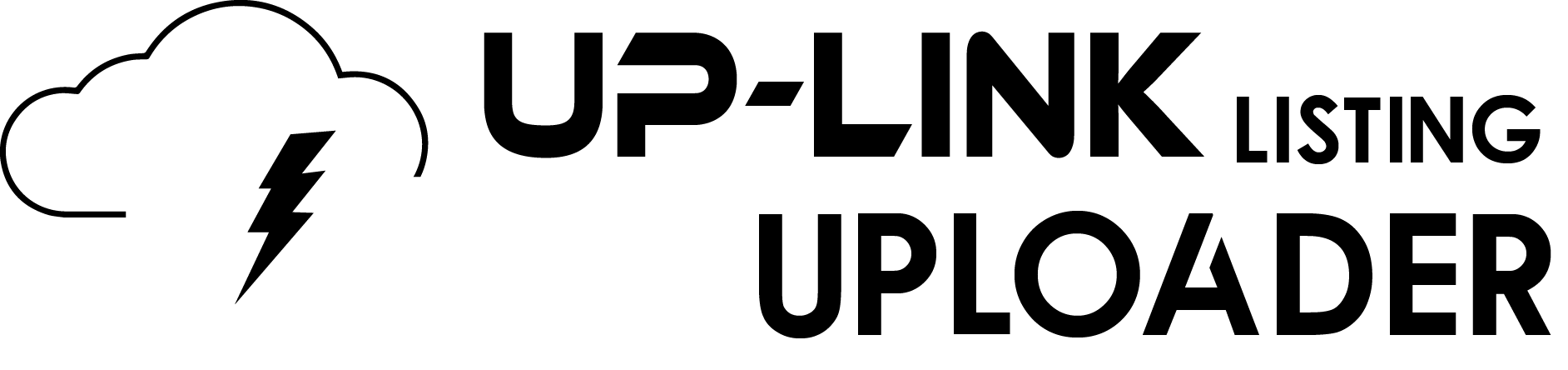
TO START, CLICK ON DOWNLOAD TEMPLATE. CHOSE THE TEMPATE THAT SUIT YOUR NEEDS, FILL IT ACCORDING TO THE INSTRUCTIONS (you can find the instruction in the excel file itself), LASTLY, UPLOAD IT USING THE FORM ON THIS PAGE.
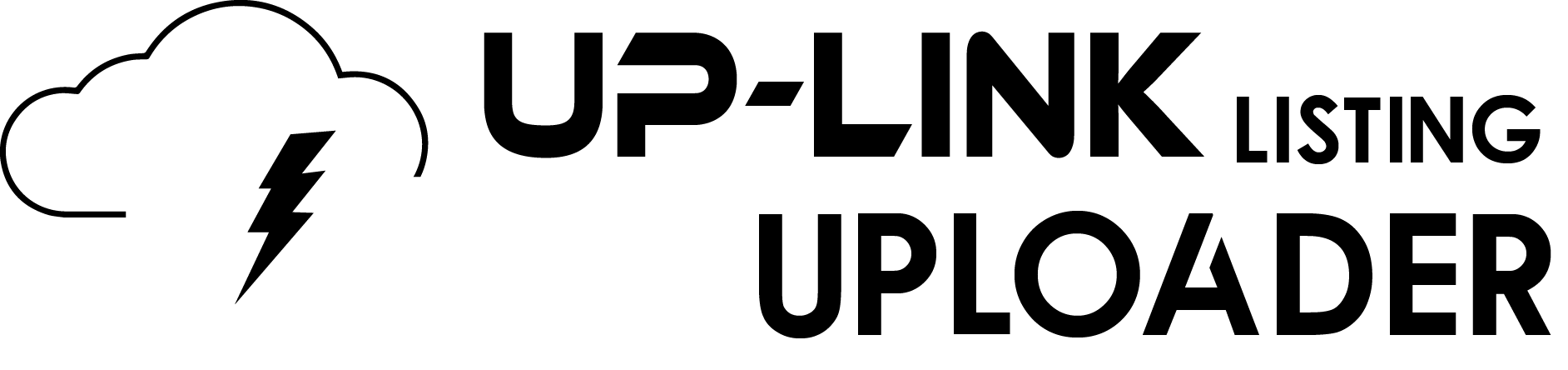
TO START, CLICK ON DOWNLOAD TEMPLATE. CHOSE THE TEMPATE THAT SUIT YOUR NEEDS, FILL IT ACCORDING TO THE INSTRUCTIONS (you can find the instruction in the excel file itself), LASTLY, UPLOAD IT USING THE FORM ON THIS PAGE.