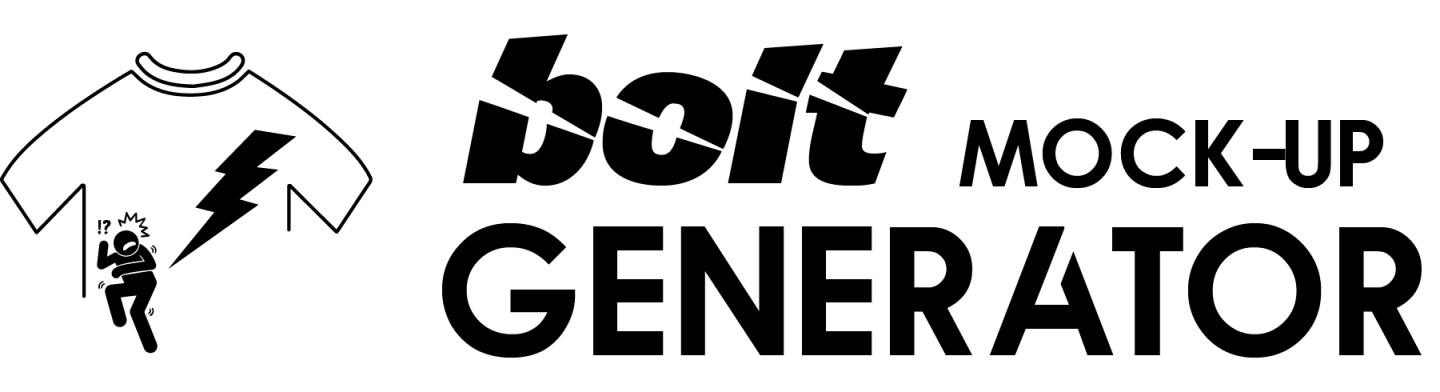Need Help? Here is how it works!
Upload your File
First upload your designs using the 'Drag & Drop' Box at the top. Be sure that your file is in PNG or JPEG format. A PNG format file is an image type file that has no background. If your file is in JPG format, make sure to select the 'Remove Background' option.
Select the Items
Next, select the Items you want to see your design on from the list underneath the box. For example, if you chose 'T-Shirt Man' and 'Hoodie Unisex' you will receive images containing T-Shirts for Man and Unisex Hoodies with your design on.
Enter your Email
Than, enter your email address in the 'Email' box. We need your email address so that we can send you a link to access all your mock-up images when they are ready. Download them when you have a chance, they will be deleted in 24 hrs!
Pay and Submit
Lastly, when you are ready, click on the 'Send & Pay' button. Pay securely through pay-pal with a pay-pal account or with any major credit card. After your payment is processed, the images will be uploaded and processed. If you have any question at any time you can quickly contact our Customer Support through the 'Contact' section of the website.