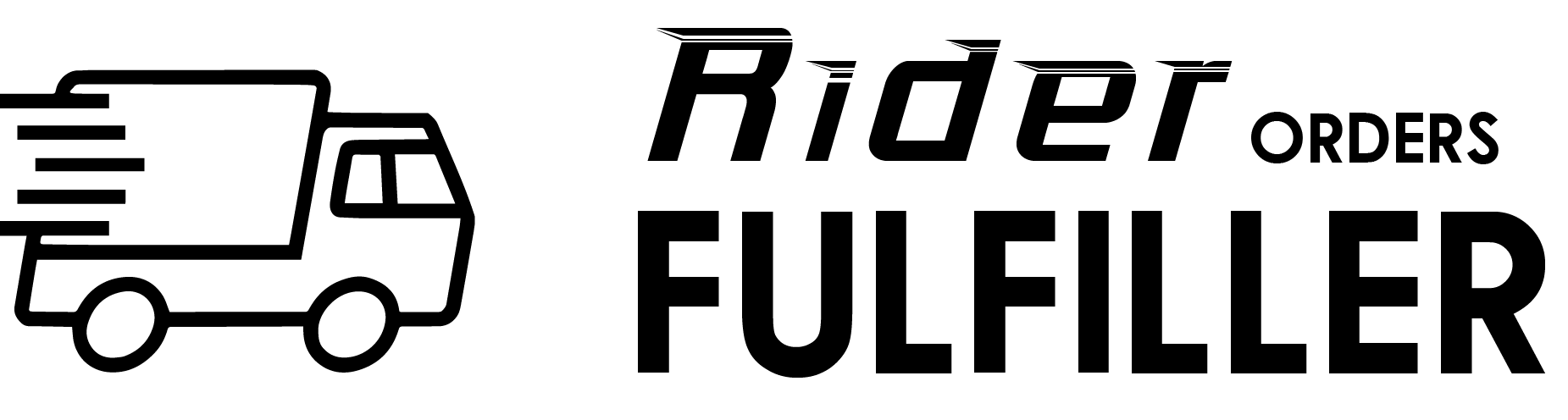
Start by Filling the forms with the required information, select the products that you would like to order, and upload your design and a mock-up of it by clicking on the appropriate button. If you would like to select additional options you can do so on the last part of this page. Lastly, check your information and submit your order!



